References
Title: |
Glenbow Museum: Where the World Meets the West |
Host: |
Glenbow Museum, Calgary |
Description:
|
The Web site contains information about visiting exhibitions, permanent exhibitions, programs and events, collections and research. |
Navigation Tips:
|
Scroll down and click on Site Map at the bottom of the screen to view the contents of the site. Click on Exhibitions on the tool bar at the top of the screen to view information about past, present and future exhibitions. Click on Collections and Research on the tool bar at the top of the screen to access museum collections and to search the collection databases. |
URL: |
http://www.glenbow.org/ |
Title: |
Virtual Museum of Canada |
Host: |
Department of Canadian Heritage |
Description: |
The Web site is a portal to access content from museums throughout Canada. The Virtual Museum of Canada contains over 420 000 images in the Image Gallery, more than 150 interactive games and over 500 Virtual Exhibits and Community Memories Exhibits. Also included are a Teacher’s Centre and a student-created museum (My Personal Museum). |
Navigation Tips: |
Click on a category in the right-hand-side menu or click on a title listed in the bottom half of the screen to select an area of the Web site. Alternatively, mouse over the coloured gateways to reveal the categories and then click on a category to access the exhibit. |
URL: |
http://www.virtualmuseum.ca/English/index_flash.html |
Credits
This lesson is taken from Legacies of Ancient Egypt, edited by Roland Case and Catriona Misfeldt. Richmond, BC: The Critical Thinking Consortium, 2002. Permission granted by The Critical Thinking Consortium for use by Alberta teachers.
|
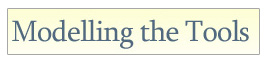 What's this?
What's this?

